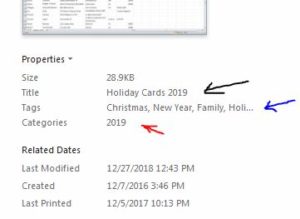I used a mean trick to get you to read my post. Knowledge Management (KM) isn’t easy or fast. To do it right takes time, a taxonomy, the right tools for your organization and the right people.
However, there is one thing you can train everyone to do right now: Add metadata to their documents.
Regular Microsoft products such as Word and Excel have the option to add Metadata on the file menu.
This is the same menu people use to save and print. While the metadata fields may be unfamiliar, the menu itself should be part of every user’s daily work.
Any user can click on the file menu and see the options for adding metadata. The fields are on the right of the screen.
This is a feature I talk to every user about when I work on a KM project. Regardless of the reason I go to visit, I always talk to the person about these fields. I recommend to new users that they put in the title of the document, some key terms and the date.
This small task is not going to solve all of your metadata or KM problems. It will make a start on a couple of different levels. First, you will be able to sort documents by date on an additional level. You will won’t need to rely on the saved date, which might be recent. you will be able to use the date the document was created based on user input. Next, you will have the opportunity to improve your search results. Using terms that people enter means that the search terms they enter will more than likely be in alignment. Third, you can extract the terms and use them to start or modify your taxonomy. Using terms people are actually using will allow you to see how they are thinking and associate colloquial terms with the professional or industry terms in your taxonomy. Fourth, some tools can crawl the Microsoft metadata and organize network drives using the data. This also improves search results.
Without buying any tools, hiring more people or doing more than some training, you can use these built-in features to start to organize your network drive and documents. This is a great first step in KM.